Editor's Review
The Miracast for TV app is your ultimate solution for screen mirroring, allowing you to effortlessly play videos, photos, music, and presentations directly on your TV screen. 📱➡️📺
Cast Phone to TV, supports Chromecast, assisting you in mirroring your phone screen to any device with Wi-Fi or remotely via the internet. This screen mirroring app is perfect for casting from both phones and tablets. Enjoy streaming movies from your phone to the TV screen with ease! 🎬
Use Miracast - Castto app to access all your games, videos, PDFs, photos, e-books, audios, documents, and presentations on a big screen. It supports Firestick, Chromecast, Roku stick, and Anycast via screen sharing. 🎉
Key Features:
- Cast to TV with Faster Screen Casting: Enjoy seamless and quick connections. 🚀
- Cast Games, Videos, and Movies: Perfect for entertainment and fun. 🎮
- TV Casting Support Multiple Devices: Versatile compatibility. 🌐
- Fast and Easy Live Streaming: Share your moments in real-time. 📹
- Cast Live Video on TV Screen: Ideal for presentations and sharing. 📢
- Cast Phone Screen on Multiple Devices: Enhanced accessibility. 📱
- Play Mobile Games, Cast Videos on the TV Screen: Immersive gaming experience. 🕹️
- Cast Photos and Videos from Gallery, Camera Roll: Relive your memories on the big screen. 🖼️
- Support Multiple Media: Compatible with video calls, audios, E-books, photos, and PDFs. 📚
Supported Devices:
- Smart TVs: Samsung, LG, Panasonic, Hisense, Philips, Hitachi, Grundig, TCL. 📺
- Fire TV and Amazon Fire Stick. 🔥
- Roku TV and Roku Stick. 📺
- Anycast and Google Chromecast. 🌐
- DLNA Receiver and wireless adapters. 📡
Perfect Casting Experience:
- Watching movies with friends and family. 🍿
- Listening to your favorite music. 🎵
- Re-enjoying memories with photos and videos. 📸
- Attending meetings with clear visuals. 🏢
- Watching and playing games on a bigger screen. 🎮
- Screenshotting from YouTube, Dailymotion, Vimeo, Twitch, and more. 🖼️
- Enjoying sports games with loved ones. ⚽
The Miracast - Castto app supports smart TVs, wireless adapters, DLNA receivers, laptops, and gaming consoles. Cast live videos on websites like YouTube, Bigo Live, and Twitch directly from your browser. This screen mirroring TV miracast app is perfect for real-time demonstrations in meetings and blogs. 💻
Smart View with Miracast:
Broadcasting is now easier and more powerful with this mobile screen mirroring tool. Share photos, videos, games, websites, apps, presentations, and documents with friends and family, even in remote locations. 🌍
Chromecast Screen Mirroring:
The screen mirroring TV miracast app connects to any web browser and casts to TV with zero delay in HD quality. It supports screen mirroring over DSL / Cable / Internet via Safari, Chrome, Firefox, Opera, Edge, and other televisions with screen share. 🌐
Important Note: Your smart TV app and web browser device should be connected to the same Wi-Fi network. Avoid using VPN, Proxy, VLANS, and Subnets. ⚠️
Stream your favorite movies and family moments effortlessly with Cast Phone to TV, Chromecast! Enjoy seamless screen mirroring and video casting for an enhanced viewing experience. 🎉
Features
Cast games, videos, and movies effortlessly
Supports casting to multiple devices
Fast and easy live streaming experience
Cast live video directly on TV screen
Mirror phone screen on multiple devices
Play mobile games on the big TV screen
Cast photos and videos from gallery
Supports video calls, audios, E-books, and PDFs
Pros
Faster screen casting capabilities
Supports multiple devices for TV casting
Offers fast and easy live streaming
Supports multiple media formats
Perfect for movies, music, meetings, and games
Cons
Requires devices to be on the same Wi-Fi network
May not support VPN, Proxy, VLANS, and Subnets

 APK
APK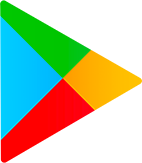 Google Play
Google Play