Editor's Review
The tpMiFi app is your go-to solution for effortlessly managing your TP-LINK Mobile Wi-Fi devices directly from your Android device!📱 No more fumbling with web interfaces or complicated settings. With tpMiFi, you can monitor your data usage, check battery life, and manage connected devices with just a few taps. 📊🔋
To get started, simply connect your Android device to the Wi-Fi network of your TP-LINK Mobile Wi-Fi. 📶 Once connected, the app provides a seamless interface to access all available features. Note that if your device is disconnected from the MiFi, a clear notification will appear on the interface, ensuring you stay connected. ⚠️
All features become fully available once you log in using the administrator username and password of your Mobile Wi-Fi. 🔑 This ensures secure and personalized management of your device. Please be aware that tpMiFi currently supports only specific models including M7200, M7350, M7310, M7300, M7650, and M7450. 🔍
Take control of your mobile internet experience today with tpMiFi! 🎉
Features
Manage data usage of your Mobile Wi-Fi
Monitor battery life of the device
See and manage connected devices
Simple login with admin credentials
User-friendly interface for easy navigation
Supports only specific TP-LINK models
Requires connection to Mobile Wi-Fi network
Check signal strength
Quick setup and configuration
Pros
Easy management of TP-LINK Mobile Wi-Fi
Monitor data usage effectively
Check battery life conveniently
Manage connected devices simply
User-friendly interface
Cons
Only supports specific TP-LINK models
Requires connection to TP-LINK Mobile Wi-Fi

 APK
APK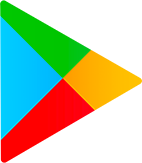 Google Play
Google Play