Editor's Review
🌟 Welcome to the world of seamless spreadsheet management with Excel Edit Spreadsheets Reader! 🌟 This app is your go-to solution for handling XLSX and XLS files on your Android device. Whether you're a business professional, a student, or anyone who works with spreadsheets, this app is designed to make your life easier. Let's dive into what makes this app a must-have! 🚀
Key Features:
📍 Swift Navigation: Navigate through your XLSX files with lightning speed! Find exactly what you need in moments, enhancing your productivity. ⏱️
📍 Offline Viewing: No Wi-Fi? No problem! Access your XLS files anytime, anywhere. Perfect for those on the go! ✈️
📍 User-Friendly Interface: Enjoy a clean and intuitive interface that makes opening and viewing XLSX files a breeze. 🖱️
📍 Customizable Viewing Options: Tailor your viewing experience with landscape or vertical orientation and zoom controls. Adjust the display to your liking for enhanced productivity. 👓
📍 Pin and Bookmark Files: Keep your most important files at your fingertips. Pin and bookmark frequently referenced spreadsheets for quick access, saving you precious time. 📌
📍 Support for Multiple Formats: Beyond XLSX, our app supports various formats including PDF, DOC, DOCX, and TXT, offering comprehensive office file management. 🗂️
📍 High-Quality Viewing: Experience top-notch viewing for seamless data analysis and document creation. 👀
📍 Document Management: Rename, delete, and manage files effortlessly, streamlining document organization. 🗂️
📍 Easy Sharing: Share XLSX files directly with colleagues and clients from your mobile device. 📤
📍 Instant Printing: Print files directly for quick access to physical copies. 🖨️
📍 Secure Backup: Export and back up valuable files for data security and accessibility. 💾
Join millions of satisfied users and enjoy continuous updates for the best experience. Create, view, and edit Excel spreadsheets effortlessly with Excel Edit Spreadsheets Reader, your go-to Android app for XLSX and XLS management. 💯
Features
Swift page navigation for quick access
Offline viewing without internet connectivity
User-friendly interface for easy operation
Customizable viewing options for personalization
Pin and bookmark files for quick access
Supports PDF, DOC, DOCX, and TXT formats
High-quality viewing for data analysis
Easy sharing of XLSX files
Pros
Offline viewing for accessibility anywhere
User-friendly interface for easy navigation
Supports multiple formats beyond XLSX
Cons
Advanced editing features may be limited
Potential compatibility issues with complex spreadsheets

 APK
APK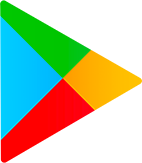 Google Play
Google Play