Editor's Review
Switching from Android to iOS has never been easier! 📱➡️🍏 The Move to iOS app is designed to make your transition smooth and secure. No more worries about losing your precious data or struggling with complicated transfer processes. With just a few simple steps, you can automatically migrate all your important content from your Android device to your new iPhone or iPad. 🥳
The Move to iOS app securely transfers a wide range of content, ensuring nothing gets left behind:
- Contacts: Keep all your friends, family, and colleagues at your fingertips. 📞
- Message History: Preserve those important conversations and memories. 💬
- Camera Photos and Videos: Transfer all your photos and videos, so you can relive your favorite moments on your new iOS device. 📸
- Mail Accounts: Set up your email accounts effortlessly and stay connected. 📧
- Calendars: Keep track of your schedule and appointments without missing a beat. 🗓️
- WhatsApp Content: Move your WhatsApp chats and media seamlessly. ✉️
To ensure a smooth transfer, keep both your Android device and your new iPhone or iPad nearby and connected to a power source. ⚡ The app will guide you through the process. Your new iOS device will create a private Wi-Fi network and find your Android device running Move to iOS. After entering a security code, the transfer will begin, placing your content in the right places automatically. ✅
Once the transfer is complete, you’re all set! 🎉 Start exploring the endless possibilities of your new iPhone or iPad. Enjoy the seamless integration, intuitive interface, and the world of apps at your fingertips. 👋
Features
Migrates contacts securely
Transfers message history
Copies camera photos and videos
Moves mail accounts
Imports calendars
Transfers WhatsApp content
Creates private Wi-Fi network
Provides a security code
Pros
Securely transfers various content types
Creates a private Wi-Fi network for transfer
Simple and intuitive transfer process
Migrates data directly to the correct places
Allows immediate use of new device post-transfer
Cons
Requires both devices to be nearby
Devices must remain connected to power

 APK
APK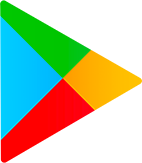 Google Play
Google Play