Editor's Review
The Amazon Fire TV mobile app is a fantastic tool designed to elevate your Fire TV experience! 🚀 It's available for free on Android devices and brings a host of convenient features right to your fingertips. No more struggling with the standard remote – this app simplifies everything!
One of the standout features is the simple navigation. 🧭 Navigating through your favorite apps, movies, and shows becomes a breeze. The app mirrors the Fire TV interface, making it intuitive and user-friendly. Plus, the keyboard for text entry is a game-changer! ✍️ Say goodbye to the frustrating hunt-and-peck method. Typing in usernames, passwords, and search queries is now quick and effortless. This alone makes the app a worthwhile addition to your Fire TV setup.
Quick access to your favorite apps and games is another major perk. 🕹️ No more scrolling through endless menus! With just a tap, you can launch your go-to entertainment options. And for those who use Fire TV Recast, the app offers seamless integration, allowing you to manage and watch your recorded content with ease. 📺
Voice search is also included, adding another layer of convenience. 🎤 (Please note that this feature may not be available in all countries.) Instead of typing, simply speak your search query, and let the app do the rest! Compatibility is broad, designed for simple navigation and playback control of Fire TV streaming media players. However, keep in mind that a multicast-enabled router is required to ensure full functionality. For gameplay, you'll still want to use the remote included with your Fire TV or the optional Amazon Fire TV Game Controller.
By using this app, you agree to Amazon’s Conditions of Use and Privacy Notice, so be sure to review those. Overall, the Amazon Fire TV app is a must-have for any Fire TV user looking to enhance their viewing experience with streamlined navigation, easy text entry, and quick access to their favorite content. 👍
Features
Voice search for hands-free control
Simple navigation for easy browsing
Playback controls for seamless viewing
Keyboard for quick text entry
Quick access to apps and games
Fire TV Recast support
Multicast-enabled router required
Designed for Fire TV streaming media players
Pros
Easy navigation of Fire TV interface
Convenient text entry with keyboard
Quick access to favorite apps and games
Voice search for effortless content discovery
Playback controls for seamless viewing
Cons
Voice search may not be available in all countries
Multicast-enabled router is required for full compatibility

 APK
APK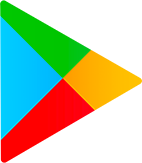 Google Play
Google Play